How to Deploy Next.js Apps
Fri Jan 02 2026 Subhajit
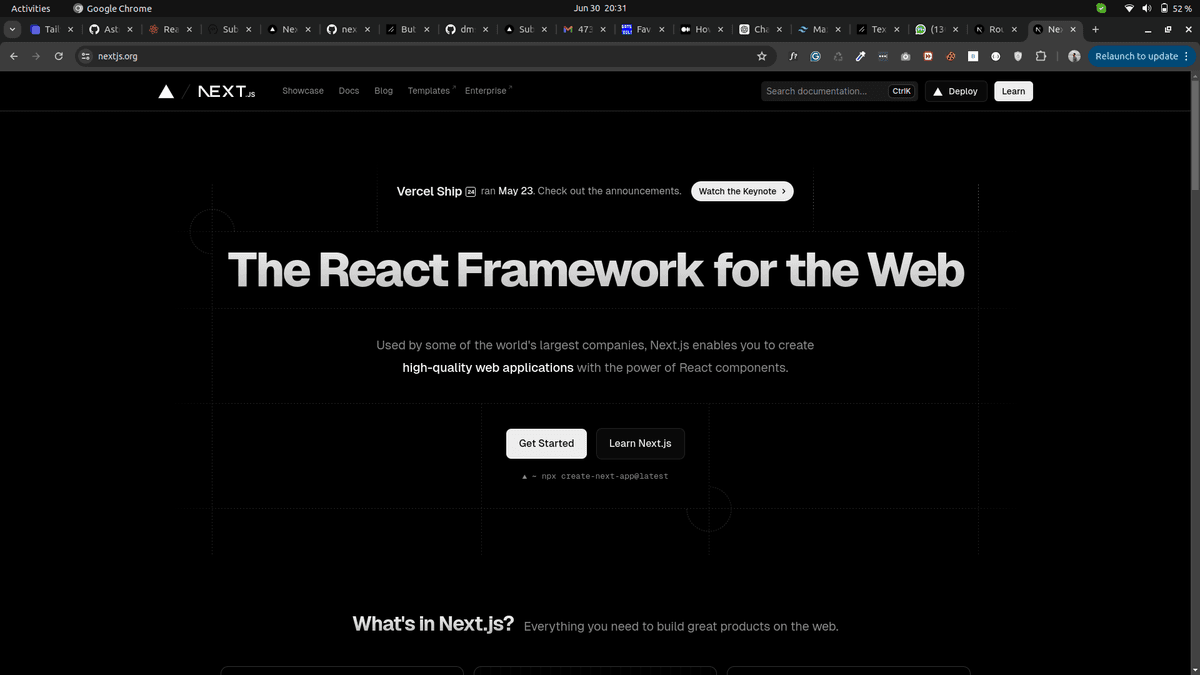
Introduction
Deploying a Next.js app can be straightforward with platforms like Vercel, Netlify, and AWS. In this article, we will explore different methods to deploy your Next.js application and the pros and cons of each. From Vercel's seamless integration to Netlify's robust CI/CD capabilities and AWS's powerful infrastructure, you'll learn how to get your Next.js app live in no time.
Deploying to Vercel
Vercel is the company behind Next.js, and it offers a seamless deployment experience for Next.js applications. Here's how to deploy your app to Vercel:
- Sign Up for Vercel: Create an account on Vercel.
- Connect Your Repository: Link your GitHub, GitLab, or Bitbucket repository.
- Deploy: Click on the "Deploy" button. Vercel will automatically build and deploy your application.
Pros
- Seamless integration with Next.js.
- Automatic SSL certificates.
- Built-in CDN.
Cons
- Limited free tier.
- Less control over server configurations.
Deploying to Netlify
Netlify offers robust CI/CD capabilities and is a great option for deploying static Next.js sites. Follow these steps to deploy to Netlify:
- Sign Up for Netlify: Create an account on Netlify.
- Connect Your Repository: Link your GitHub, GitLab, or Bitbucket repository.
- Configure Build Settings: Set the build command to
next buildand the publish directory to.next. - Deploy: Click on the "Deploy" button to build and deploy your site.
Pros
- Excellent CI/CD features.
- Supports serverless functions.
- Free tier available.
Cons
- Requires additional configuration for server-side rendering (SSR).
- Limited control over backend infrastructure.
Deploying to AWS
AWS offers powerful infrastructure and flexibility for deploying Next.js applications. Here's a basic guide:
- Set Up an S3 Bucket: Create an S3 bucket to host your static files.
- Configure CloudFront: Use CloudFront to distribute your content globally.
- Set Up Lambda@Edge: Use Lambda@Edge for server-side rendering.
Pros
- Highly scalable.
- Full control over infrastructure.
- Comprehensive suite of tools and services.
Cons
- Complex setup process.
- Higher cost for small-scale projects.
Conclusion
Choosing the right deployment platform depends on your project's needs and your familiarity with the tools. Vercel offers the easiest integration with Next.js, Netlify provides excellent CI/CD capabilities, and AWS gives you the most control and scalability. Evaluate the pros and cons of each platform to make an informed decision.
© 2026 Subhajit. All rights reserved.
